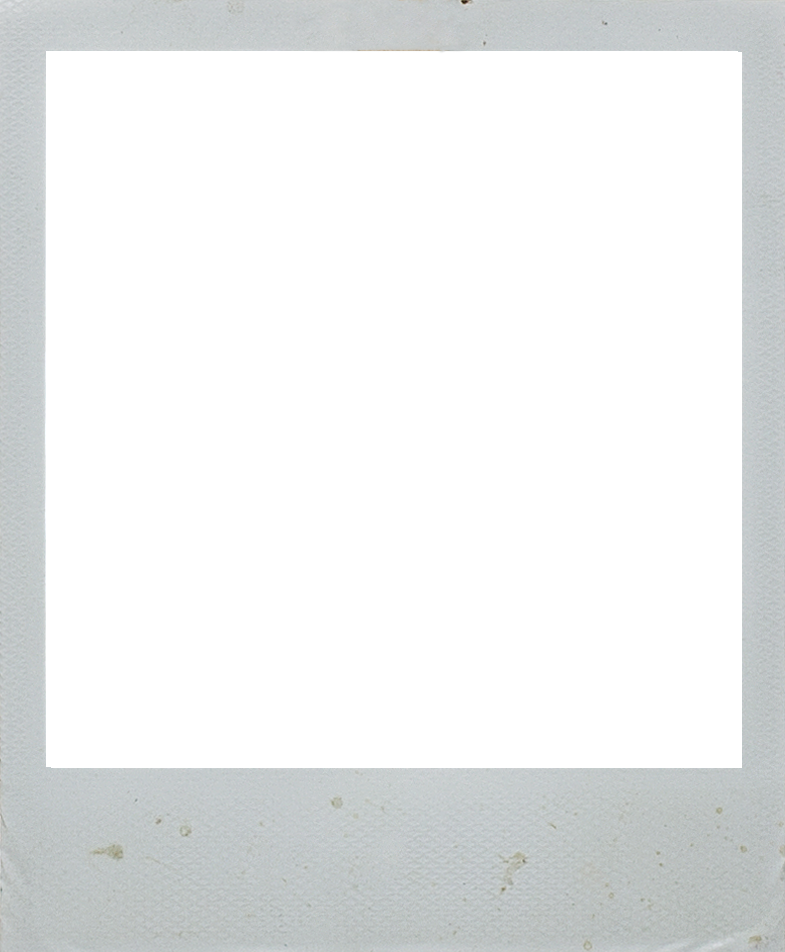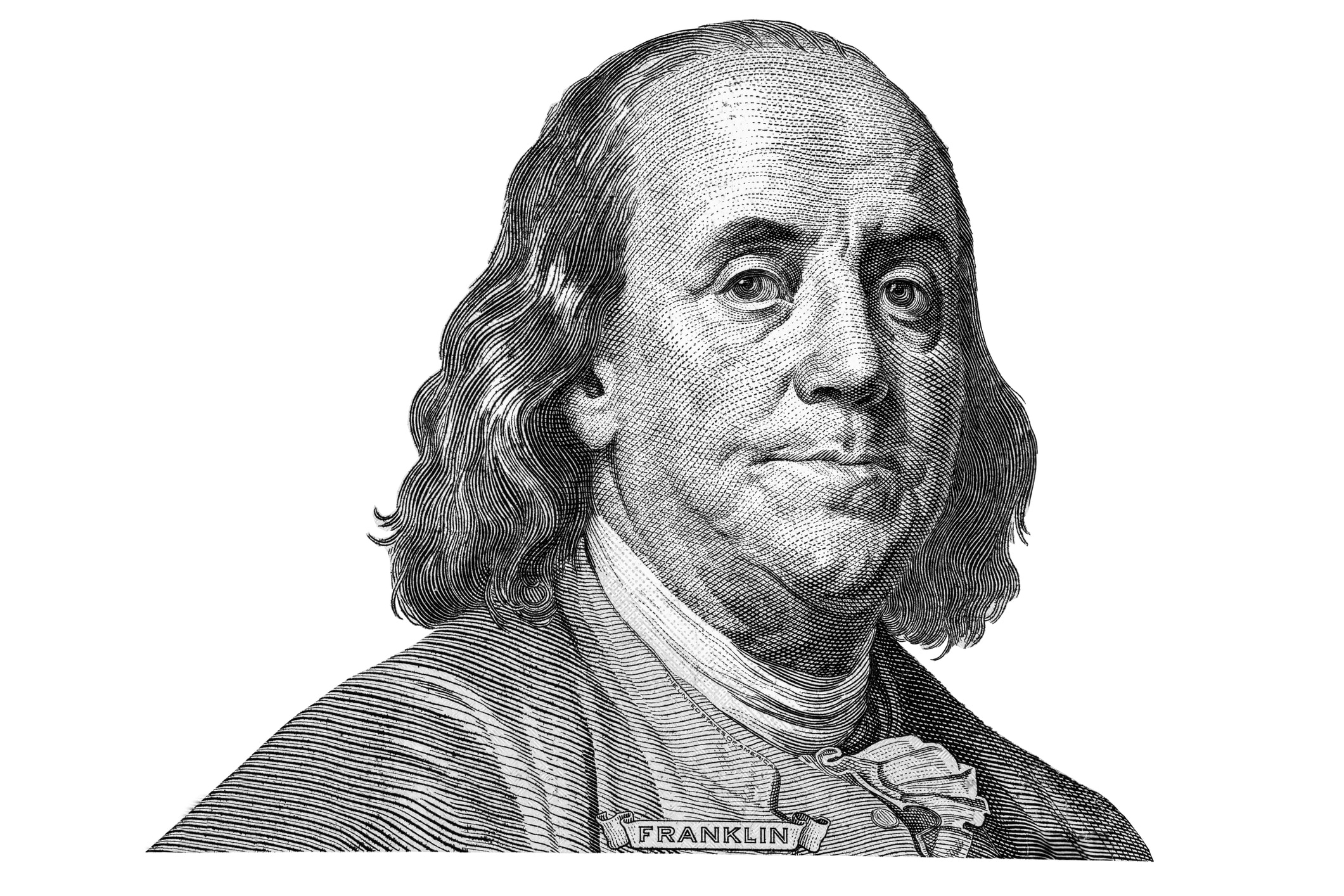SEPTEMBER 22, 2014 VOLUME 21 NUMBER 34
For a while it was just an interesting academic problem: what would happen to your Facebook page, your Instagram photos, and your Pinterest collection if you died? And what about your e-mail account(s), your shopping login information and the passwords for all of those different online arrangements?
It became less of an esoteric question when several things started happening:
- More and more, people organize their entire lives online. You may be paying your bills, ordering medications, managing bank and brokerage accounts, and even posting automatic updates at various websites.
- Suddenly, some of those digital assets started having real economic value. Not only your airline frequent flyer miles, but the real dollar income from linking your Pinterest account (like pilot Dan Ashbach did) can add up.
- People started dying. Well, truth be told, they have been dying for a long time. But now some of them have LinkedIn, PayPal and Google Plus accounts. What happens to those accounts?
- Other people started losing the ability to manage their own affairs (again, that’s been going on for more than just a few years) — and family members started figuring out how to manage accounts, pay bills, and (oops) take money out of accounts online, anonymously and without any legal authority or oversight.
What does all this mean for your estate planning? It should be clear that you need to think about your online and electronic presence, and how to allow someone to take the appropriate actions when you become disabled or upon your death. “Appropriate” may mean something different to you than it does to your neighbor, and so it is also important that you make clear what you want done with your digital assets, and that you know about any legal constraints or limitations.
Let’s start with passwords. You know that you’re not supposed to reuse passwords, and that you should change your passwords on a regular basis. Maybe you have made the decision not to change the password for your favorite sandwich shop ordering site every sixty days, or to use the same password for your car rental and airline reservation accounts. Even so, you probably have a lot of passwords, and a challenging problem managing them.
Now think about getting those passwords to your spouse, or child, or successor trustee. Do you write them down somewhere? That would be very insecure, and a lot of work — you need to update the list every time you change a password (or add a new account). Where can you keep it that it is available and secure? A password-protected file on your computer? Which computer, and how hard is it to break the password protection on your favorite word processor, and what happens if your computer hard drive fails (as it most assuredly will, sooner or later)?
Take a look at password utility programs, like LastPass, or RoboForm, or Password Box (there are dozens of others). There are free ones (or at least free versions), but you might have to pay a few dollars (or even a few dollars a year). The best of them keep your passwords in an encrypted online space, and install in your local browser. Most even work on your iPhone or Android phone or tablet. Now you only have one password to remember, change and pass along — the password manager takes care of those changes for all the other passwords.
How do you pass along the password information on death or disability — without giving anyone access right now? Look into something called a “dead man’s switch.” The concept is borrowed from train locomotives. In the electronic world, it works like this: you set up an account, and it sends you a message every 30 (or 60, or 90 — you usually can change the the timing) days. You respond by telling the program that you’re still OK, and nothing happens for another cycle. But if you don’t respond, it decides something has happened to you, and it sends a message (which you have written in advance) to the recipient(s) of your choice.
You can see how that might make sense. You write a message telling your daughter the login information for your password management program, and a list of major accounts for her to look into. All you have to do is remember to update that message each time you change your password, and respond to the messages you get every month. The rest takes care of itself.
You can look into “dead man’s switches” at Stochastic Technologies, or the eponymous Deadman. Google even has one built into its accounts, called the “inactive account manager.” It’s not easy to find or activate (at least it seemed unnecessarily difficult to us), but it’s free and does just what we’re looking for, at least for one account.
Think about what documents and arrangements you need to prepare in advance. Should there be a provision in your power of attorney, your trust and/or your will about digital assets? Probably, but recognize that the law is still unsettled. One theory is that the person acting on your behalf may violate federal law if they log in as you — no one seems to know of any prosecutions for actions authorized by the account owner, but lawyers still hesitate to recommend that people skip across the law’s boundaries.
A good start: prepare an inventory of your digital assets. Do you have photos online? Documents? What is your password recording scheme? One of the best starter kits for dealing with digital assets is, surprisingly, a four-year-old article (as this is being written) laying out some of these issues. You can read Missouri lawyer Dennis Kennedy‘s practical suggestions from an American Bar Association magazine called Law Practice Today to get you started.
There are some new developments on the horizon. A national group, the Uniform Laws Commission, is proposing model legislation that would make it clear that you have the ability to give authority to someone else to manage your digital assets. For that matter, it would be a welcome addition to have a definition of “digital assets.” The proposed Uniform Fiduciary Access to Digital Assets Act is in the drafting stages now, and will need to be adopted in a number of states before it has any significant effect on practices. We’ll update you as that process develops.