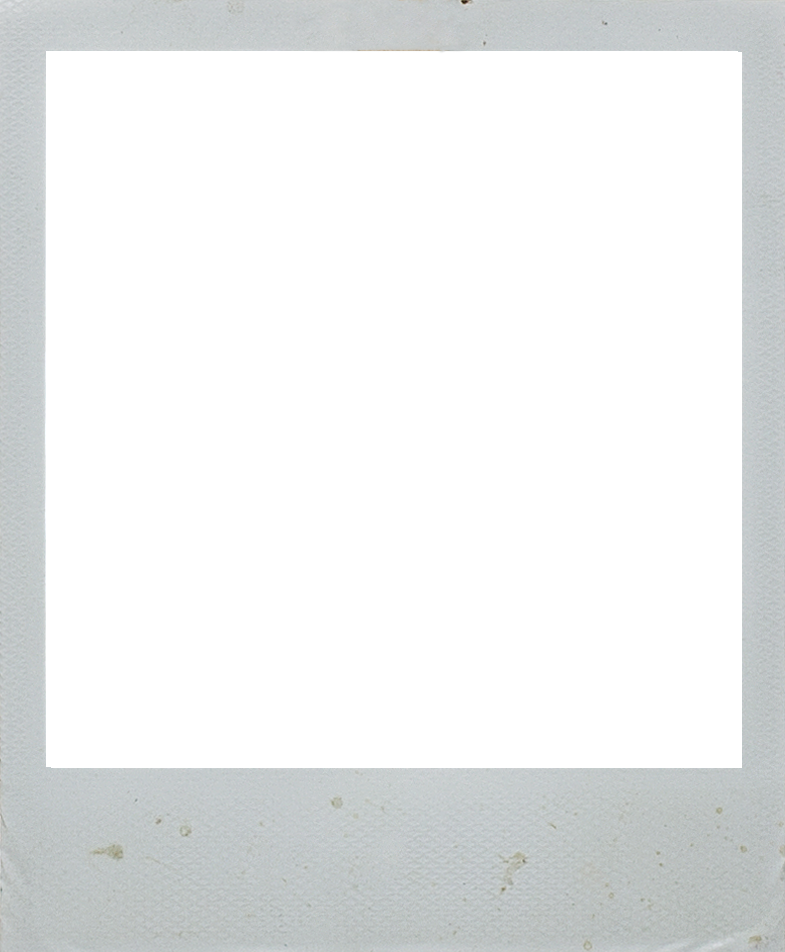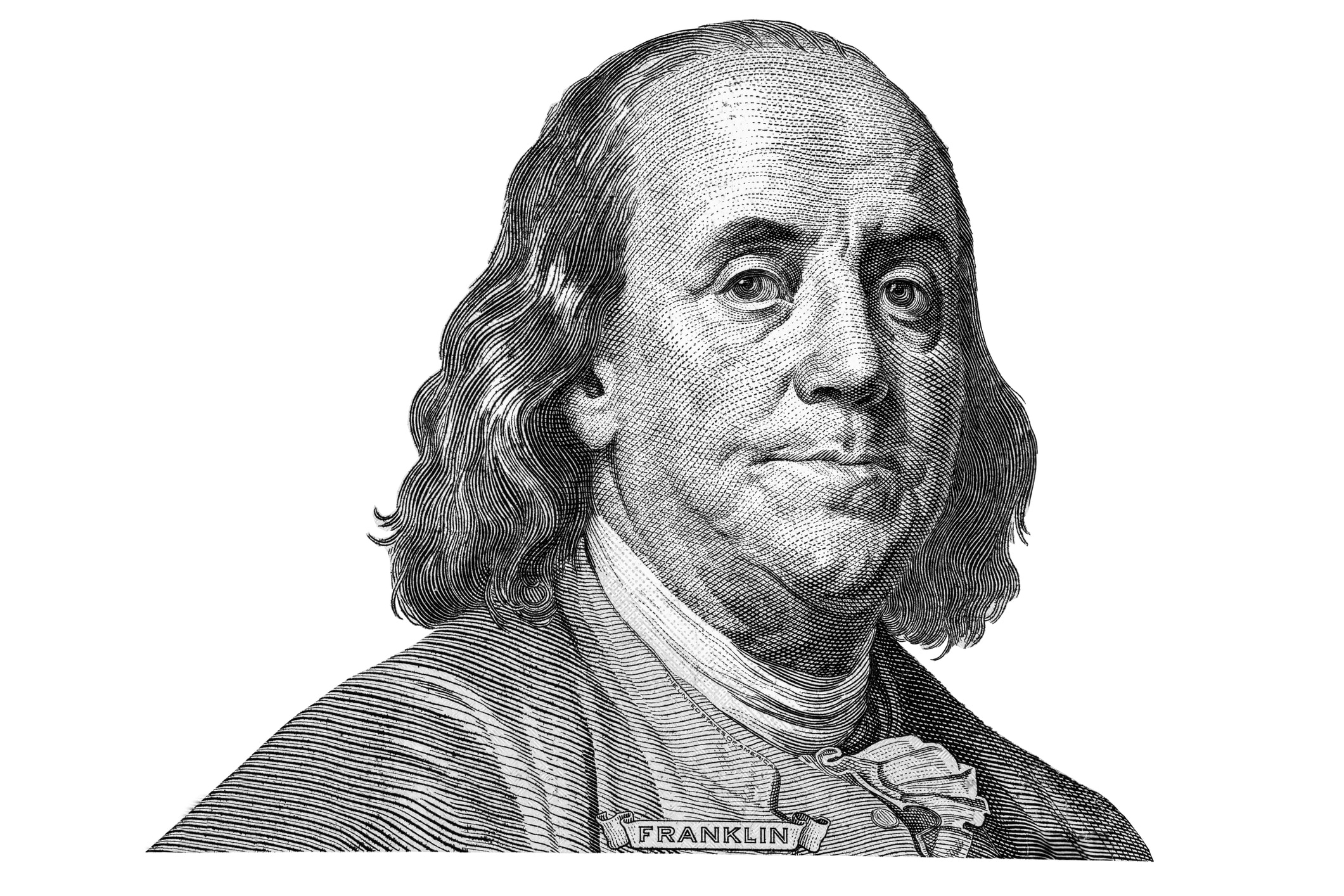Need a summer project? We have one for you: Get your digital life in order.
An increasingly large part of our everyday lives happens the digital space. The Covid-19 pandemic accelerated our use of digital tools across the board. We use e-mail, apps, social media, and more every day. Plus, more people and institutions are getting into crypto assets.
When it comes to estate planning, digital assets are just like regular assets and at the same time quite different. The basic estate planning considerations apply–decide who gets what and craft documents that detail your wishes. But special rules govern the digital realm, and they require extra work on your part to empower your loved ones to carry out your plan.
Rules for Your Digital Life
Most digital assets are governed by providers and specific terms of service agreements (TOSAs). That’s the fine print we all click on but few of us have ever actually read. The Revised Uniform Fiduciary Access to Digital Assets Act (RUFADAA), enacted in all but a handful of states including Arizona (A.R.S. §§ 14-13101-18), provides default rules. Those rules favor you, the user, and then the provider. They are not that helpful for whomever administers your affairs if you become incapacitated or after your death. Note, though, that the RUFADAA does not address fully digital assets such as cryptocurrency and NFTs. Those are subjects for another time.
Many believe that their estate administrator can simply use their passwords to log in to access accounts. But many TOSAs prohibit this, and anyone accessing the account without specific authority is breaking the rules. They likely are violating the provider’s TOSA, the RUFADAA, and, in some cases, Federal law. What’s more, with increasingly common multi-factor authentication, attempts to gain access can inadvertently lock accounts.
The RUFADAA
The RUFADAA (A.R.S. §§ 14-13101-13105) establishes default rules regarding who can access digital information. It requires a user to grant access (or not) explicitly. You can do this in two different ways:
First: Find and complete a provider’s “online tool” that names a “designated recipient” to access accounts. It’s like a beneficiary designation, but it provides access, not ownership.
Second: If you don’t want to use the online tool or the provider doesn’t offer one, the you can authorize access in your estate planning documents by including “enabling language” that grants your agent or estate administrator specific powers over digital assets.
Finally: If there is no explicit direction via one of these two methods, the provisions of the TOSA will apply. What does the TOSA say? Have you read it? Can you even find it? And if you do find it and discover that it allows your estate administrator access, note that many providers can change the TOSA without notifying you.
Best to Take Some Action
Needless to say, it’s best not to leave your digital life adrift in that murky space. So, you should:
- When available, use the provider’s online tool to name those who should have access to your accounts. Be mindful of your existing estate plan. You may want to name the same people—or not, if you think someone else would be better suited. But think about what you are doing.
- Check to see if your financial power of attorney, will, and trust (if you have one), include language about access to digital assets. If not, an update might be in order.
- Consider creating an inventory to assist your loved ones with managing your digital affairs. Think about how your digital assets would be handled if you were not there to help. Note every aspect of your digital life, including but not limited to, those listed below.
The Inventory of Your Digital Life
Note not only how to access the account, but also whether you have elected to utilize service provider’s on-line tool, and if so, who is named; if you have arranged for statements of any kind to be delivered digitally, and if so, which ones, which email account, and frequency; if payments have been placed on autopay; and which assets may have value (actual or sentimental) and why:
- Electronic devices (phone, computers, tablets, gaming platforms, etc.)
- Other household devices (television, streaming, router, security, “smart” devices)
- Email accounts (and account statements delivered digitally)
- Social media
- Virtual currency or property (Bitcoin, NFTs, etc.)
- Accounts with rewards (travel, retail, loyalty programs)
- Accounts with storage (photo and music storage, etc.) (Consider backing up to cold storage)
- Financial accounts (bank, brokerage, insurance, annuities, retirement benefits, employee benefits, Social Security)
- Debt and liability accounts (credit cards, loans)
- Shopping websites
- Payment platforms (PayPal, Google pay, Venmo)
- Memberships (professional organizations, charities, etc.)
- Content/entertainment (subscription services such as streaming, newspapers, magazines, video, audio, blogs, etc.)
- Websites and related storage (domain names, hosts, cloud storage)
- Communication platforms (Zoom, Slack)
- Password managers
Store the inventory securely BUT where your loved ones will find it. Although you can list passwords, it’s a good idea to make sure those who have access to the inventory know that using the passwords is likely breaking the rules. They should refer to the provider’s TOSA first.
Creating and maintaining such an inventory may seem daunting. If you just can’t do it, then consider identifying just the assets that would result in the highest levels of regret if they are lost. Start with those. You’ll make handling your digital affairs easier and more efficient, and your heirs will be grateful.